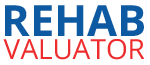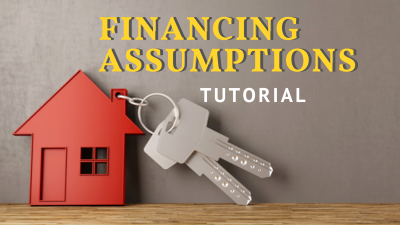
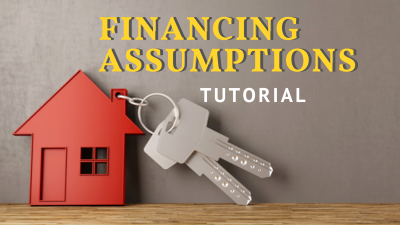

7. Exit Strategies Overview (NEW)
Exit Strategies Overview This is the “big picture” overview of the multiple exit strategies you can use for your deals inside Rehab Valuator: Rehab/Flip, Build/Flip, Buy/Rehab/Rent, Buy/Rehab/Rent/Refi, Build/Rent/Refi and more! There are multiple real...
7b-1. Exit Strategy 2: Rent (NEW)
Rent Exit Strategy Tutorial This tutorial goes over Rent Exit Strategy. You can employ this as a wholesaler to analyze and sell deals to your cash buyers or to do this for your own projects! This is for you if: You want to wholesale deals to landlord buyers You are...
8. Deal Marketing and Funding Presentations: How to Create and Share
Deal Marketing & Funding Presentations: How to Create & Share This short tutorial shows you how to use Rehab Valuator Premium to generate presentations for buyers and lenders. Once you've created your presentation, you can very easily distribute them out to your...
Inserting Logos
Inserting Logo Learn how to insert a logo in Rehab Valuator’s premium real estate presentation software. This short video tutorial takes you through the process of adding your logo to your presentations and reports. Next Tutorials How to Clone Deals for Your Real...