Inserting Logo
Learn how to insert a logo in Rehab Valuator’s premium real estate presentation software. This short video tutorial takes you through the process of adding your logo to your presentations and reports.
Next Tutorials

How to Clone Deals for Your Real Estate Marketing Presentation

Make Sure You're Getting Our Emails!
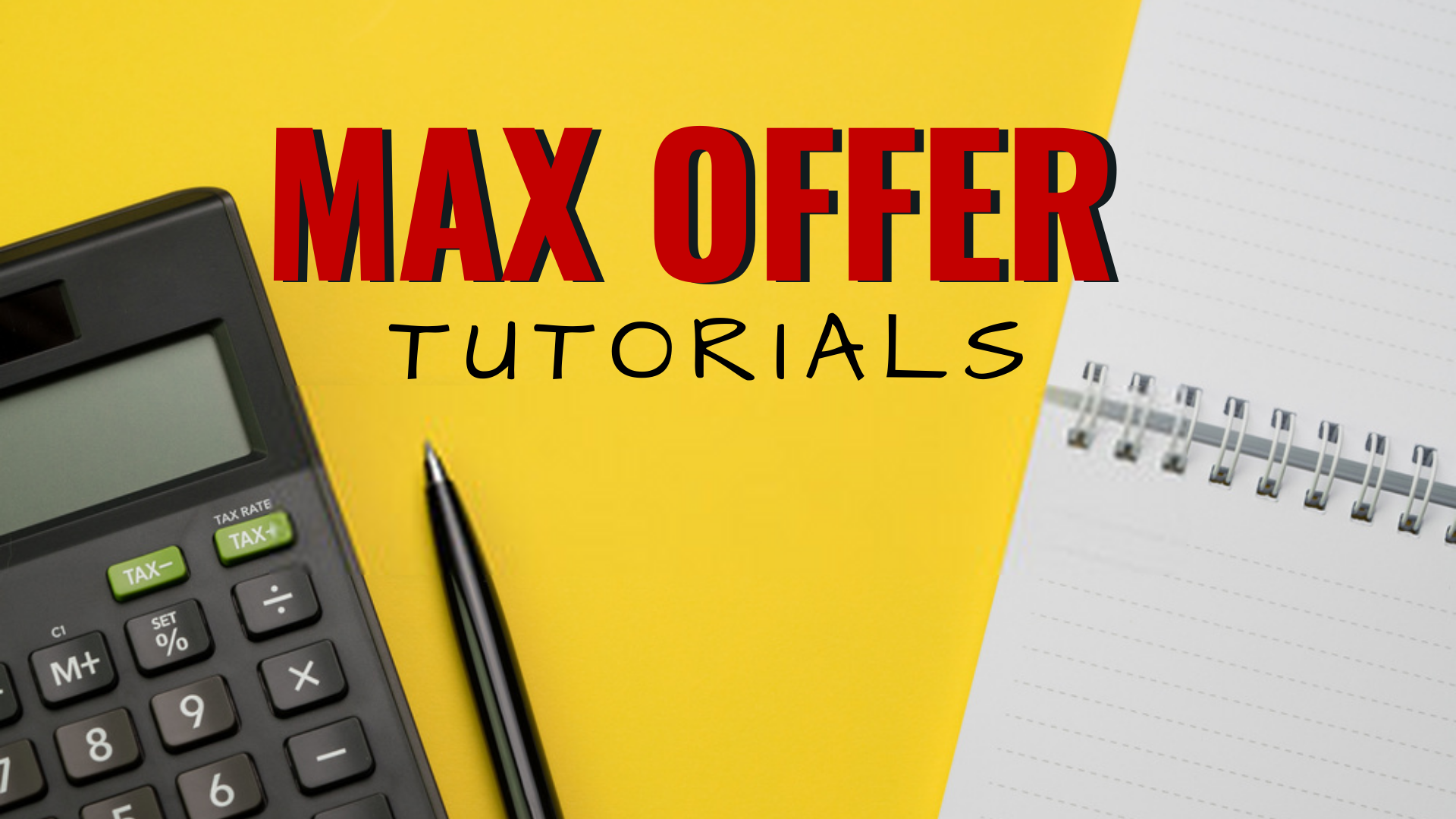
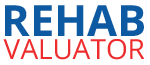

What max Pixel size do you recommend?
Hey Keith! Whatever pixel size you choose to upload, it will end up being about a 2:1 ratio
Hi Ezra,
We recently made a change to how pictures are uploaded and it looks like it didn’t carry over to the logo field. I’m going to have that fixed. In the meantime you can use a photo editor and adjust the image size BEFORE you upload it. I’ll let you know once this is fixed.
Hi Jack,
That definitely shouldn’t be happening. Going to try and test that out today. I’ll get back to you.
Hi Jack,
Thanks for the feedback. I’m going to look into this.
Hi Walter,
This one of of my suggestions too. Great idea!
Hi ms. Felker,
You are a premium member. A lot of the articles and help will show up in a pop up. If you have a pop up blocker installed or active it can block those things. Try disabling any pop up blockers you have and see if that helps.
For the Zillow automatic comps we have a tutorial on that here: https://rehabvaluator.com/tutorials-web/comparable-sales/
If you have further questions please email support directly at [email protected]
Hi Carl,
Yes. When you’re in the report view (After you click View Reports and then Generate) you just click in that field, delete what’s there, and start typing.
I am subscribing to Premium, aren’t I?
Yet, when I click on any subject in Knowledgebase Directory, nothing happens.
The picture (logo with an arrow) is also light grey, indicating it will not respond to a click.
What’s up with that?
Secondly, how do I find your wonderful access to Zillow that organizes the comps in several ways?
Thank you.
The way the logo sizing is adjustable in this video is no longer available, when trying to insert mine it is extremely small. Any feedback would be helpful.
will i be able to remove Power by rehabvaluator.com and put my info?
Hey Daniil, I’m just beginning this journey, and this software is “hands-down’; however, I would like to ask do i have to create my own “logo” or can we use your “Evolve” Logo to our presentation?
I also would like to know where do I find the contracts for my sellers and buyers?
I’m also still trying to understand the ARV, and calculations on the system. I was playing around with some numbers and comps and maps with a home FSBO on craigslist, but for some reason, my numbers weren’t matching up to an accuracy
Thank you for helping us with our success!!
Hi Evelis,
Thank you for your kind words. You cannot use the Evolve logo, as that is Daniil’s logo for his businesses.
You can find the contracts in the “Premium Bonus” section.
If you need additional help please reach out to us at [email protected]
Mr. Kleyman;
Marvin Here;
Advise Us Please After Viewing Our Site:
If You Can Approve Us Adding Your Videos Under Our Photos, For Our Visitors To See Them, And Make Their Purchase Decisions Accordingly.
Additionally, Considering We Have An “Your” Affiliate Agreement With Links And Messages.
With Your Permission, We Would Change The Text To Those Messages On Our Sites To Highlight Your Message And Add The Links With Your Permission To A Differently Titled New Site.
The Finale Finished Site Would Not Get Published Until You Have Reviewed It And Approved Our Site For Release To The Public!
Respectfully Yours; Marvin…, (WE’RE GOING TO ADD A NEW REVENUE
STREAM!)
Just learning the product!
Would be good to be able to upload the logo to the Admin section and then have it source that so you don’t need to upload it on the generate reports.
As you can see from the two links here (couldn’t drag and drop the images), when you edit the footer line and add text, it looks great. But when you print it out, the line is too low, and doesn’t show up on the page. You can also see that there is plenty of room to move all the information (text and photo) on the page up about four lines to make ample room for the footer line to show up about two lines above the bottom
ofhttps://www.dropbox.com/s/u24kapgpztel40i/2016-12-18_1306.png?dl=0 the page.
https://www.dropbox.com/s/74hm3z9qpi9ah4y/20161218_131139.jpg?dl=0
I printed out a cover page, and the logo is definitely too small. It can be made to be 50% larger and wouldn’t overpower the company information above it.