Inserting Pictures
Learn how to upload photos on Rehab Valuator’s software in this video. This feature allows you to insert pictures with captions into your marketing presentation materials. Our software also allows you to directly take photos with your our smart phone or tablet.
Next Tutorials

Inserting Logos

How to Clone Deals for Your Real Estate Marketing Presentation

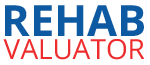

Nice presentation and layout now I just have to be able to do it.
Glad to hear it, Fred! The cloud-based version will work much better than the previous, but please continue sending us feedback. We have lots more improvements in store for this!
I’ll see if I can record something on that topic soon, Richard.
Thanks, Rubin. That means a lot!
Daniel, I’ve seen your progress surpass everyone by leaps and bounds. What makes your web based application so powerful is the system and your educational videos. Thank you so much for standing apart from all the so called educators with your unique way of providing so much value for little! Recommend you and your system to anyone needing structure and guidance. Cashingmynotes
It would be helpful to me to learn some fundamental basics about taking, downloading and setting up picture folders for the various properties being evaluated.
ok so how do you delete and replace photos? Check on x, upload new one and press check mark, then original picture still there.
how do you upload pictures from the MLS
Hi Cindy,
Thank you for reaching out to Rehab Valuator Support.
To insert a picture from MLS you need to save the photo you want to use from MLS to your computer. Once you have saved that photo to your computer you can follow the directions in the tutorial.
Sincerely,
Is there an app for this? That would be helpful when we need to upload pics or other info when we’re on site.
Hi Alicia,
No app. However, the program is device responsive so all you need to do is open a web browser up on your phone or tablet and login like you usually would. The interface will fit itself to your device so it’s easy to use on mobile.
Hello Daniil, Do I have to physically go to each property first to take pictures in order to insert pictures into my reports or is there another way to get pictures remotely?
Please advise.
Thank you.
Hi Solomon. Not necessarily. Many people will use photos that are available on the internet. You can download them to your computer and then upload them to your report. Of course, if you are going to use the photos publicly, you should get permission from the owner of the pictures first.
hi Ken,
your process is correct. Try logging out and logging back in. If you are still having trouble, let us know.
The work that you have put into developing this software into a user friendly system is fantastic. We have closed several deals in the other version that was not cloud base. We believe this will speak volumes in providing our clients with a clean and structured presentation that will answer 90% of their questions before they even visit the property. Our hopes is that this presentation,once viewed by the client, will entice them to want to view the property in person due to in part how well the presentation is being presented.
Fred Walker