Project Management for Real Estate Rehabs and New Construction
Video Transcript Below
I would like to show you how to tap into the project management tools that the pros use for their rehabbing and new construction projects, but without paying the pro prices or without the ridiculous learning curve, that usually comes with such tools. First, why is project management so important? It's not normally a sexy topic. Well, the right technology and tools can help us massively in terms of time and money savings. The wrong tools just bog us down and busywork. The right tools empower us. After all, you got into real estate investing to create freedom for yourself, financial freedom, and most importantly, time freedom, so why get stuck doing busy work performing tasks that don't make you money?
My name is Daniil Kleyman and I built these tools and continue improving and evolving them regularly for my own real estate development business. I've been rehabbing houses and building new houses and apartment buildings for years and have always been incredibly frustrated by the “estimating, planning and paperwork” side of things. Especially as a newer investor, I didn't have the resources to hire or pay assistants or expensive bookkeepers, and didn't have time to do everything myself either. It's a pretty nasty catch-22 that can keep you from doing what you're meant to do, which is actual deals. Estimating each project to determine whether the project would make sense or not would take tens of hours of work. Tracking of all of the contractor bids would require storing paperwork and documents and too many places to remember. Dropbox, random Excel sheets, paper folders, etc., etc. It was a mess to stay organized.
Every time I'd start a new project, I'd have to reinvent the system all over again and start from scratch, redoing my estimates, redoing all of my tracking. Then when the project would finally start, I'd have to rely on an expensive bookkeeper to track my costs and receipts. There's nothing wrong with using bookkeepers, but you when you have to rely on them, things slow down. If I wanted to know where the project stood, I'd have to email or call that same bookkeeper for a report and then wait hours or days for them to get back to me. All of this resulted in wasted time, needless money spent on costly bookkeepers and lots of frustration.
Throughout the years, I looked at dozens of project management software programs out there that would enable me to save time, save money, and be able to estimate my rehabs more accurately, track my project in real time and create reporting. Every one, every single program I looked at was either too expensive, way too complicated, or usually both. Well, finally, I just decided to build my own and I decided to build it inside the already-awesome Rehab Valuator platform, which was already being used by tens of thousands of investors around the country. In a minute, I'll give you a quick demo of what we recently rolled out. Here's what I'll show you you can now do with absolute ease.
First, you can build detailed dynamic rehab budgets and cost estimates. This will allow you to save unbelievable amounts of time and easily predict true project costs quickly and accurately. You can now create detailed scopes of work for contractors and ensure that you will get easy, accurate bidding from all your contractors and subs. You can now store and manage all of your bids in one platform. This is incredibly powerful. No more searching folders, Dropbox, notebooks, Excel. All bits are easily organized right inside your budgets, so you can quickly evaluate them and determine which bids to go with when you actually start the project. You can now store all of your bid documents, copies of all your bids inside the software as well.
There is now in-app accounting that stores all of your transactions and invoices in one place in this incredibly easy, you don't even have to have any computer knowledge to use it. You can now easily store and retrieve all info from any computer, including copies of your receipts. Also, there is real-time tracking of project progress, including actual versus budget and variances. Now you can know instantly if you're over or under budget, how much is left to pay out those specific contractor or subcontractor, and where you stand on the project as a whole. There's now post-project reporting by budget groups, so you can compare, “Hey, how did I do on plumbing versus what they budgeted? How did I do on electrical versus what I budgeted?” You can now recreate reporting around line items. How did I do on plumbing labor? How did I do in plumbing materials versus my budget? And overall profitability reporting, which means you now have crystal cochlear professional reports you can share with your lenders, whether they be banks or private lenders, partners and other stakeholders.
Who can benefit from this? Well, first of all, even the wholesalers can benefit from this because as a wholesaler you need to be able to estimate rehab costs on a particular property you're looking at accurately. What we're giving you are budget templates that you can pull up and very quickly estimate costs on the project in minutes. Then, obviously, rehabbers and builders and developers, whether you're doing residential or commercial, everyone can use these tools in safe, massive amounts of money and time. Let me give you a quick tour. Okay. I'm really excited to share this with you, especially because a lot of what I'm about to show you, we just very recently rolled out for our users.
This is the login screen, when we log into our account. I'm going to show you a couple of things. I'm going to show you three stages of project management. Stage one will be planning and estimating. Stage two will be tracking, and stage three will be reporting. Let's open up a new deal and inside this deal you're going to click on the rehab budget, and there's two ways to enter your budget. You can just enter kind of a ballpark guesstimate here, let's say $50,000, or you can click on detailed input and start building out your detailed budget. Now, we've made this incredibly dynamic. You've got two general categories, soft costs and hard costs. Then within soft costs and hard costs, you have what are called budget groups and budget items. Under soft costs, we may have a budget group that's called grow and engineering. Within that, we're going to have architectural plans. Then we're going to click here, add new budget item, and we're going to say, let's say engineering drawings.
Now, you can enter any notes you want here. We'll just say “new construction drawings,” and you can then estimate your project based on square feet and quality and rate. You can just enter a budget item here, so you can say, “My plans are going to cost me $5,000,” or you can go here and update your square feet and then say, “My plans are going to cost me $2 a square foot.” Same thing for your engineering. We can go off of square feet and say dollar per square foot is our engineering costs, and son on and so on. From here, I can just say enter a new budget group and we can say permits, and under permits I will have a building permit, plumbing, electric, etc. Same thing, under hard costs, you can estimate. A budget group would be, for example, framing, and under framing you will have materials and you will have labor.
You can say, “Okay, my labor is going to cost me $4 a foot for new construction. My materials will cost me another, let's say, $20 a foot.” Okay? You can within minutes build this out and have a detailed budget ready to go. Something we just added is ability to upload preset measurements for every part of your project. I will show you in a live deal what this looks like. For example, let's say I have hardwood floors and I have 1500 square feet of hardwood floors. I'm going to enter that quantity here. I'm going to create a new budget group that will say flooring, hardwood floors, materials, and another budget item, hardwood floors, labor. Instead of having to remember what my square feet for hardwoods is, I can just go here and click, and there's my budget. This is built to save you immense amounts of time.
Let's say you're brand new and you don't even know what some of these items should be, what you should be looking for. Well, you can go up here and click select template and you will have something called public templates. These are templates that we've uploaded to help guide you along the way. For example, I have a new, my own template here from my own project based on my real numbers for a new construction duplex or a new construction six-unit building, for example, or a rehab template. Let's look at a detailed rehab template. You simply click this and the full budget gets preloaded for you. Now again, this is meant just as a guidance, right? But you can pull this up for yourself and go off of one of these templates.
Now the other thing you can do is once you've built this out for yourself, you can simply click save as template and save a template that you can use in the next deal and the next deal, so that you don't have to start from scratch. Okay. Let me show you what a live deal looks like that I'm currently working on. We'll save this. We'll go back to my deals. This is a project I'm currently building. This is a multifamily project that I'm currently working on. Here's my full budget. Now, when I am planning a project, one of the things I'm doing is I'm getting bids. You can click here on show bids and you can store up to three bids for each budget item. Not only can you store bids, but you can upload copies of bits. For example, here under plumbing, I have three beds, I can see who they're from and I can see copies of each bid document. If I click this little attachment icon, here are all my files stores for this deal.
I will show you invoices here in a second, but these are my bid documents. Okay. All files, all bids stored in one place. As you can see if I click here, here are all my measurements. I know if a contractor calls me and says, Hey, how big is your roof? 30 squares. How big is your front porch? Hundred and 20 square feet. That's how big my front porch roof is. How many linear feet is my foundation? All of that is here pre-populated, and I can estimate my entire project based on these measurements. Again, I can save this as a template and the next similar new construction project I'm doing, I can simply go my deals, project management, budget templates, and here are all my templates. I can simply preload my six-unit template here, update anything I need to update and click start new deal, and my deal already has this budget template pre-populated.
Now, a couple of other things I want to show you. If we go back to this deal, this is very important. I'm in my budget. I can export this entire thing to Excel, so if I need to send this to a banker or to private lender and they want to see it in an Excel format, I can simply click, export, open the Excel file, and my entire budget is here in Excel. I can mess around with these numbers. I can delete any columns I want to delete. Everything is right here. From here, from my budget, I can also do a couple of things. I can click print and I can print a budget. I can print a copy of the scope of work or I can print a blank scope of work and send this to my contractors. Okay.
That's the planning stage. I've got my bids here populated. I've got my bid documents uploaded. I've gotten my budget created. I've got all of my measurements pre-populated here that I can reference and I can use in estimating going forward. That's stage one. That's planning. Now I'm doing the project. Let's talk about tracking. What we've created inside the software is a very simple accounting system. Every one of these line items, the ones that have the blue plus next to them, they're called budget line items. Every one of them is a general ledger item that you can cross reference to your costs.
Here's what happens. You go into transactions, and I've already got a bunch of my transactions entered here, you click add transactions. Let's say today I'm paying $5,000 and I start typing “framing.” Okay. I cross reference every dollar that I spent to some line item in my budget. I'm going to click, I paid for labor for the structure and porch. I can type in notes here. “Partial for framing payment number two,” and then who did I pay it to? Well, here's my pre-populated list of my contractors. Alright, let's say I paid it to this contractor, and here's my pre-populated list of payment methods. Now I've entered this payment. I can go to my deals, project management, vendors. Here's my list of vendors and that can upload W-9s for them. I can go the my deals, project management payment methods. Here are my payment methods that I reference.
If we go back to this deal, every dollar that I spent gets cross-referenced to some line item in my budget. Then, what that allows me to do … And by the way, in transactions, I can now upload copies of invoices, and I can search for them here. Let's say framing, here's my framing bids. Let's get rid of bids. Here's receipts. Here are my framing receipts, right? I can search for them, I can search inside my transactions. Who did I pay for framing? Okay. What about all the transactions that I paid to my lumber supplier? Here are all the transactions that I paid to my lumber supplier. I can search by check. Hey, who did I write check number 1742? Okay. Here are the three items that were paid with that check number. Pretty cool, right?
Same thing by the way, I can export this entire thing to Excel and send it to my bookkeeper or to my accountant for reconciliation. Here's what this allows me to do because every single payment gets cross-reference to some item … Again, if I just simply hit the drop down, every transaction gets cross-referenced to some line item in my budget. I'm able to track every penny against my budget. If I go to the track, and to make things simple, let's click hide dollar per square foot, here's my project in real time. How am I doing on architectural plans? My budget was $14,006. Look, I'm right on budget. I have a $57 positive variance too. I can click on architectural plans and here's a list of all of my payments to my architect.
Everything is here at my fingertips. How am I doing on framing materials? Let's condense this thing. I can click condense and then I can expand. Let's expand hard costs. Here are all my hard costs categories, so I can clearly see where do I have positive variances, where have I already gone over budget? What about plumbing? Well, I haven't paid anything for plumbing yet. I have another 37,150 to go. Let's look at framing. Okay, it looks like my budget was 81,000. I've spent 61. Let's zero in on framing. Lumber. I have another $7,500 left to go. Okay. Crane. You see every piece of your project on the screen, so that I immediately know, am I on track, am I over budget? What do I have left to pay out? What about on the project as a whole?
My budget is $570,000. I've paid out 185. I still have another 385 left to go. Everything is here in one place. Every bill of data about my project. Again, I can go in and pull up windows and exterior. Okay, here are all my payments for windows and exterior. I can click on this and go and edit that payment if need be. Are you seeing how powerful this? That's tracking. Again, all of this is searchable. I can click and pull up all my attachments in one place, and I even have a little scratch pad here so I can create reminders for myself, to do lists, etc., etc.
So that's tracking. I've planned my project, I've budgeted, I've organized my beds. I'm now very easily keeping track of all of my transactions for this project and cross-referencing them to my budget to see where I stand. Now let's look at reporting. Let me show you a deal that's already completed so that you can see what reporting looks like. This is a duplex that I recently built. There is three new reports. If we go to view reports, obviously, I can pull up my full budget, but I can also pull up budget versus actual by group, which are the broader categories, and I can pull up budget versus actual by line item, which is a more granular reporting, and then my post-construction project summary.
Obviously, I can switch this to rehab. Even if you're doing a cosmetic rehab, you can use this and then it will say post-rehab project summary. This is my budget. Again, you can print this out. You can export this to Excel. You can actually export it here. You can click export to accelerate here. The budget you've already seen. Let's look at budget versus actual by budget group. These are my broader categories. For example, we looked at framing. Well, here was my budget for framing. Here was my actual. I end up saving $3,400 at the end of this project. Now, I can look at this reporting during the project as well.
Here's the big takeaways. First of all, you can sort. What are my biggest budget items under soft and hard costs? Well, under hard costs, my biggest budget item, my biggest cost category is framing. If I need to figure out, “Where can I really start cutting costs? I need to get my budget down. Where should they do my negotiating?” Well, it's not going to be on the exterior doors, right? If I could only make three calls, I'm going to make those calls about framing. I'm going to try to get my foundation costs down, and here I pay the general contractor. That was a pretty substantial cost. Where are my biggest variances? Well, I went over budget the most on landscaping and fencing. I didn't originally budget for that. I saved the most money on foundation and framing.
The really important takeaways here are I immediately now know, if you ask me, “Hey, what does framing costs me per foot?” That's what framing materials and labor costs me per foot. What does plumbing materials and labor costs me? Well, I can tell you actually right here, actual. Costs me just under five and a half dollars a foot. I can estimate my future projects with much more confidence now because I know what every single thing actually costs me in my market, on my projects. Then of course, we've got some pretty helpful graphs here that also illustrate the variances and overall cost items. This is the broader category. There's so many takeaways that you can use this data for. It's unbelievable. But let's look at a more granular report.
Now we're going to look at budget versus actual by budget items. This is a longer report where we break down the budget into each individual budget items. Again, I can click and I can say, “Hey, would this my foundation concrete for foot cost me? $1.51 a foot, right? What does installation cost me? $1.25 a foot. Do you see how powerful this is? Let's sort this. Where were my biggest cost overruns? Drywall labor. I underestimated that, right? For some reason, I only budgeted $1.60 a foot, but it ended up being quite a bit more. Next time I go to budget the next project, I know to adjust my budget. It's not going to be $1.60, it's going to be closer to this number.
Same thing. Positive variances, green numbers, where did I save the most money? Hardwood labor, washer and dryer, etc., etc. This is really powerful reporting. Here's the best one. This is the report that I would probably share with my lenders and my partners. Post-construction project summary. After-repair value, $350,000. This is how many square feet, and I know exactly what this project costs me. Here's what I'm seeing. My all-in costs for this project, including purchase of land, was $93 a foot. Land costs me just under $6 a foot. My soft costs cost me this much, and my hard costs cost me $85 a foot. Percentage of costs and then percentage of ARV.
Overall, my project came in at 68% of after-repair value. That's pretty great. What were my actual costs? Well, here you go. Again, if you call me and you say, “Hey, what do kitchens run you a foot?” I can very quickly ballpark and say, “My kitchens will run me six to six and a half dollars a foot for similar materials.” Plumbing, installation. Now when I go to estimate the next project, what I'm going to do is I'm going to take the budget for this deal, adjust it based on my actuals, create a template out of it, and then estimating the next project will take me about 30 seconds.
Again, I can share this data with anybody I want. I can click show pdf and here's my budget. Here's my budget versus actual by budget groups. This is the broader reporting. Then here's my budget versus actual by budget items. Then here's my post-construction project summary. I can print this out, take it to my meeting. I can email this to somebody, or I can quickly click get unique link and just email, create a unique web page for this, and email this or text this to anybody I want. This is all about saving time, being able to budget better, being able to estimate your projects better, and then having every bit of data about your projects and all of your files in one place.
If I go the return to inputs and they click here, again, what I will do is I will adjust this budget based on my actuals and then click save as template, and save this as the most current new construction budget template for myself and use this on the next project to make my estimating even more accurate. I hope that makes sense. Whether you're doing light rehabs, gut rehabs, new construction, commercial projects, this is something that everyone can use. Even as a wholesaler, you can use these budget templates. You click here on my deals and go the budget templates. You can use these public budget templates that we've made available to you in the premium version to estimate rehab costs on properties that you're looking to wholesale.
Again, all of these features that I just showed you, they're available in the premium version of Rehab Valuator. You know you're in the premium version when you log in because it'll say Rehab Valuator Premium in the top left corner. Alright, that was pretty cool, huh? Are you ready to get started? If you are already a Rehab Valuator Premium user, simply log into your account and get going. All the tools that I just showed you are inside your account already. If you do not yet have this powerful software, simply go the RehabValuator.com/pricing and choose your plan and sign up with us. That's it. That's all I have for you today.
Next Videos
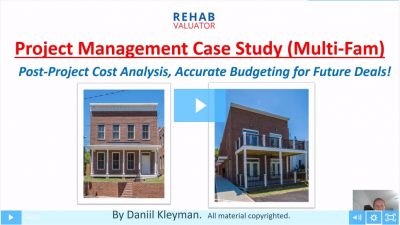
6-Unit Project Management Case Study
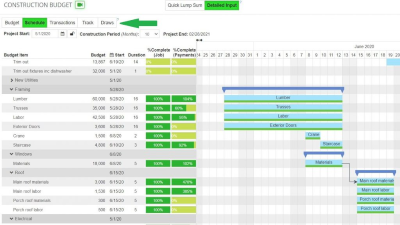
Replay: Project Management Deep Dive Training

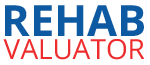
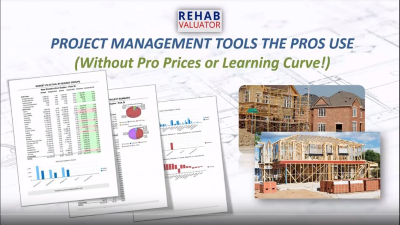
As a private lender with over $11 million on the street and active, this tool has been great for me. Thank you.
Yes Tony – this is awesome!! ? We love seeing private money lenders using the Rehab Valuator software. It really is a versatile and great tool for all investment strategies! ?
Thanks for making a difference in my business.
Hi there,
No problem! We are glad that we can help. Please let us know if you have any questions in the future!
Who built this for you? What is the technical team that built this? they must be good.
Thank you! Good indeed!
This is a powerful tool and will save time and money. I would like to see a project schedule included so I can track a time line. I want to see if we are ahead or behind schedule. Time is money and if project is late every day is costing $$. I would like to know my holding costs per day. Thanks, Sue Sarran
That’s actually going to be on the next release, George! Good thinking for you sure -we’re on the same page 🙂
How I get started realstate with no money or credit
https://rehabvaluator.com/private-money
Daniil, I’m so excited about this system and your sharing with us/me.
This will make my business much more efficent which equals succesas
I certainly hope so, Michael! We are excited about building out this part of the software as well, since this is something I use daily myself
Let get started
Help me out please
Happy to help you but we’ll need some specifics. Best thing to do is contact our support team (link at the top menu).
Great learning material. Thanks for this.
How do I get the spredsheet(download)
Hi Howard! If you are a Premium member, once you’ve created your detailed Rehab Budget, you can go into ‘View Reports’ and select the Rehab Budget templates to preview and then download as a PDF. Let us know if you need any further help!
Hi, Danil,
i missed your bare land session. Is there any way to access it now? Thanks! Stephanie
Hi, Danil,
i missed your bare land session. Is there any way to access it now? Thanks! Stephanie
Pretty cool, Daniil. I feel like I just attended a graduate course on rehab planning! I am planning to use this both to get a precise rehab budget for a rehab I am planning and to use when I wholesale other properties.
I just met with a rehab contractor today to get a summary of rehab costs for my next wholesale. I plan to share this template with him and get my figures in order.
Thanks!!!
Awesome, William! Glad you’re putting this to work for your biz!
“IMPRESSED”
Thank you! 🙂
Excited to try!
Lets do this!
Outstanding!
We are looking forward to utlizing this software which will help us micromanage any deal and increase business.
Reach out if you need any help with the software, Lee. Thanks!