Big Sales Comp Update: Bigger, Badder, Faster
Faster Data, Extended to 3 Miles, With Better New Construction Comps!
We've rolled out another MASSIVE update to the Comparable Sales Data inside your Premium software!
Previously, you were given a list of recently sold properties, up to one mile away, to filter and sort – matching those most comparable to your rehab or new construction project. Now, sales comps can easily extend from 1 to 3 miles, quickly prioritize for new construction, and do both faster.
- Comparable Sales Data Pool = BIGGER
- Adjusted Prioritization for New Construction = BADDER (for your competition that is – but BETTER for you)
- Arrive at an accurate ARV/ABV using relevant, nationwide sales comps pulled instantly = FASTER
Check out the quick video above and see how to extend your sales comps from 1 to 3 miles and filter by rehab or new construction then, go check it out for yourself! If you currently have the Premium version of the software, this is ALREADY LIVE inside your account right now!
Our recent software update made, not one but, Three Massively Powerful Updates to the Comparable Sales Tool inside the Rehab Valuator software! First, Premium Users Can Now Extend the Distance For Sales Comps From 1 Up To 3 Miles Away from your subject property. Second, Comps Pull Faster. Third, and our personal favorite, the ability to filter your sales comps to Adjust Prioritization For New Construction.


Select Rehab or Construction and match the filters to what your actual project will be…this way, sales comps displayed will already be sorted by relevancy!
When selecting Rehab, your sales comps will be prioritized by distance.
When selecting Construction, your sales comps will be prioritized by year, then distance.
A list of up to 25 sales comps will be displayed based on how you've adjusted those blue slider filters. To extend sales comps to a larger area, simply expand your filters out.
Select Rehab or Construction and match the filters to what your actual project will be…this way, sales comps displayed will already be sorted by relevancy!
When selecting Rehab, your sales comps will be prioritized by distance.
When selecting Construction, your sales comps will be prioritized by year, then distance.
A list of up to 25 sales comps will be displayed based on how you've adjusted those blue slider filters. To extend sales comps to a larger area, simply expand your filters out.

*This update is only available in the Premium version of the software.
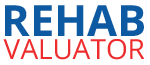





That’s why You The Man Daniil. Not to be greedy, permit me a suggestion: another convenient feature would be when the comps list is produced being able to click on the individual addresses within the list and a link to the Zillow, Redfin or Realtor.com listing popping up, in one form or another, that way you can compare apples to oranges relative to home styles to your subject property on the fly.
Thank you the info Daniil.
Thanks Daniil and Team! The updates and improvements are much appreciated.
Thanks Daniil….Great News!!!!!
This is GREAT news. Thank you for the update.
We keep rolling out new updates, constantly improving your Rehab Valuator software!!