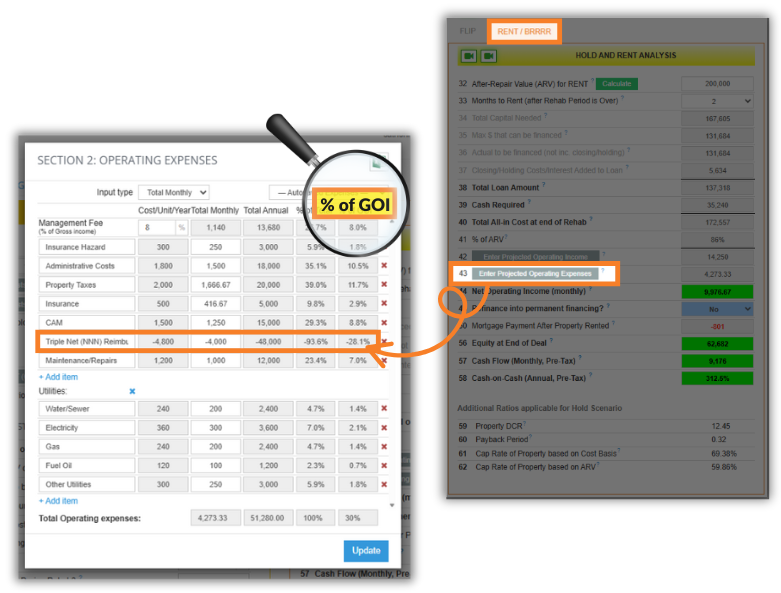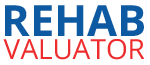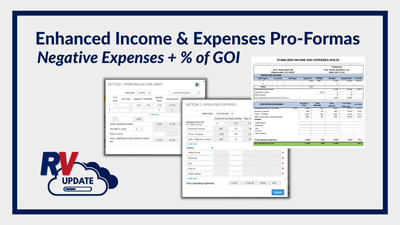Enhanced Income & Expenses Pro-Formas
Negative Expenses + % of GOI
What's new (2 big improvements)
- Negative Operating Expenses – You can now enter negative operating expenses. This is super important for scenarios where you'll get some of your expenses paid back via tenant reimbursements, including NNN (Triple Net) reimbursements or billing back to your tenants (for example RUBS).
- % of GOI column – We've added a new % of GOI (% of Gross Operating Income) column to Operating Expenses so you can instantly see how each cost compares to your projected income. This saves time and makes your rental projections clearer.
Real-World Pass-Throughs, Faster Underwriting, Cleaner Pro-Formas.
 Enter your Project Operating Income under the Rent/BRRRR tab of your Rehab Valuator software.
Enter your Project Operating Income under the Rent/BRRRR tab of your Rehab Valuator software.
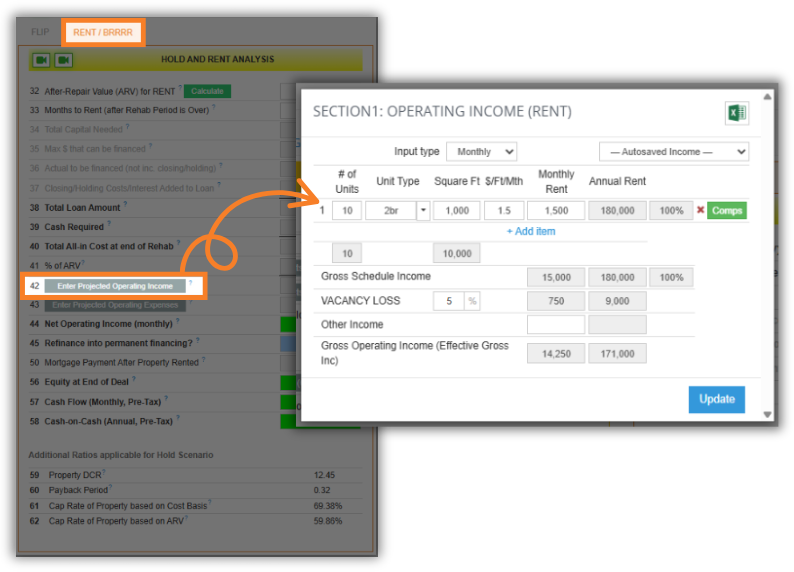
 Then, enter your Projected Operating Expenses. For reimbursements, simply enter the amount as a negative number. Review the % of GOI column to sanity-check cost load.
Then, enter your Projected Operating Expenses. For reimbursements, simply enter the amount as a negative number. Review the % of GOI column to sanity-check cost load.
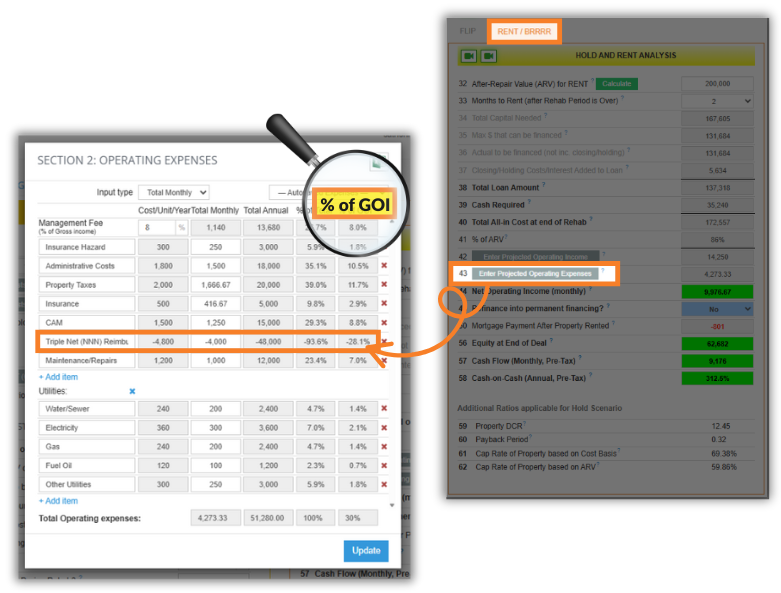
What's new (2 big improvements)
- Negative Operating Expenses – You can now enter negative operating expenses. This is super important for scenarios where you'll get some of your expenses paid back via tenant reimbursements, including NNN (Triple Net) reimbursements or billing back to your tenants (for example RUBS).
- % of GOI column – We've added a new % of GOI (% of Gross Operating Income) column to Operating Expenses so you can instantly see how each cost compares to your projected income. This saves time and makes your rental projections clearer.
Real-World Pass-Throughs, Faster Underwriting, Cleaner Pro-Formas.
 Enter your Project Operating Income under the Rent/BRRRR tab of your Rehab Valuator software.
Enter your Project Operating Income under the Rent/BRRRR tab of your Rehab Valuator software.
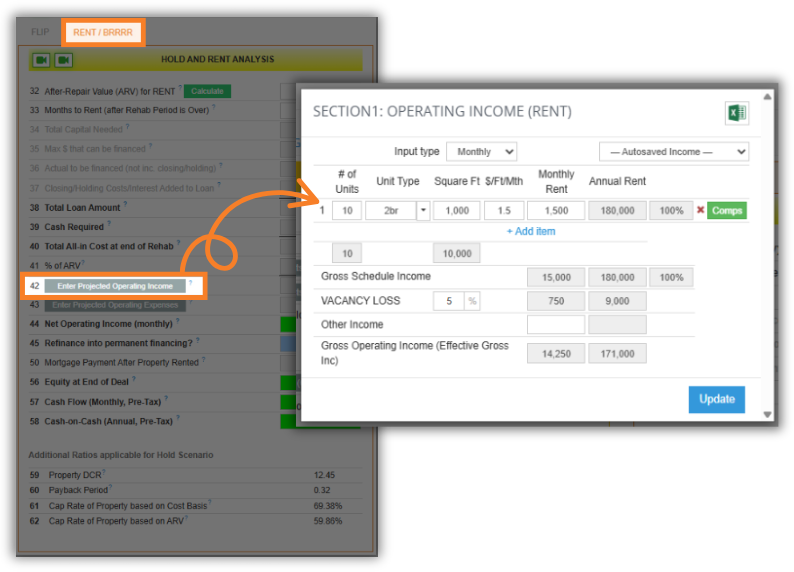
 Then, enter your Projected Operating Expenses. For reimbursements, simply enter the amount as a negative number. Review the % of GOI column to sanity-check cost load.
Then, enter your Projected Operating Expenses. For reimbursements, simply enter the amount as a negative number. Review the % of GOI column to sanity-check cost load.