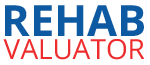Purchase Assumptions Tutorial
The Purchase Assumptions Tab in Rehab Valuator is where you will enter the projected purchase price of the property, Closing Costs, Holding Costs and other crucial assumptions for your deal!
-
- You can toggle inputs at the top for “Rehab” or “New Construction”
- You can toggle between “Contract Price” or “Purchase Price” – this plays a role if you are wholesaling. What you are really doing is marketing the contract as a wholesaler, so select “Contract Price”
- You can toggle inputs at the top for “Feet” or “Meters”.
- You can toggle “Purchase Price” or “Contract Price” – if you're wholesaling and marketing contracts for sale, you should use “Contract Price” in your marketing
- The price in Input #1 should include your wholesale fee if you're wholesaling, as that is the price you're marketing to your buyers
- Watch the tutorial to see how to enter Closing Costs and Holding Costs
Next Tutorials

5. Rehab Budget and Project Management Tutorials
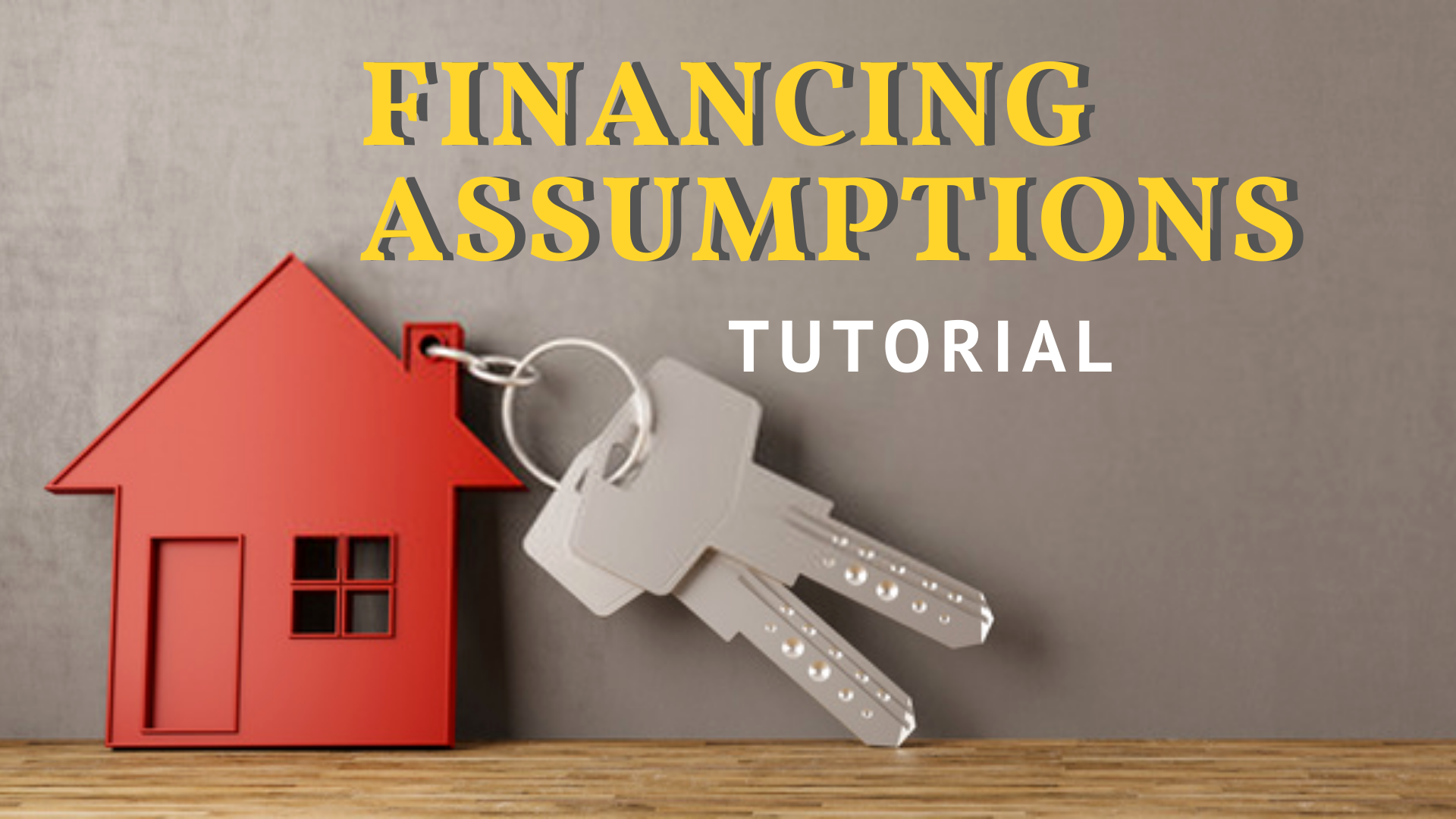
6. Financing Assumptions Tutorial