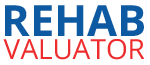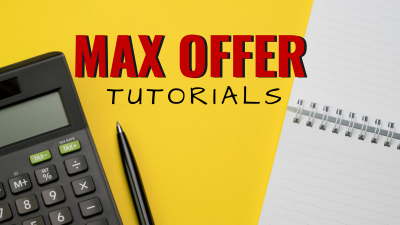Max Offer Calculator Tutorials
There are 2 separate Max Offer Calculators within the Rehab Valuator real estate software (both free and Premium versions). There is a stand-alone Quick Offer Calculator and an In-Deal Max Offer Calculator. Please watch both tutorials below!
Tutorial 1: Stand-Alone Quick Offer Calculator
The Stand Alone Max Offer calculator will help you quickly crunch offers on any real estate deal quickly. This can be accessed within the Rehab Valuator app without the need to create a new deal. Use this for houses that need a rehab or for rental properties.
*Be sure to click the rectangular “Full Screen” button in bottom right corner of video!
Tutorial 2: New In-Deal Max Offer Calculator
This is the new In-Deal Quick Offer Calculator and will save you a HUGE amount of time when calculating your real estate offers. This will dynamically calculate the max offer whether you're buying the property yourself or if you want to build in a wholesale fee. This will also automatically take in the existing inputs in your Analysis Screen and spit out a Max Offer based on how you adjust the numbers. Test it for a test-drive asap! Available in Rehab Valuator Lite and Rehab Valuator Premium
*Be sure to click the rectangular “Full Screen” button in bottom right corner of video!
Next Tutorials

2. Update Info (Owner & Property Data) Tutorial
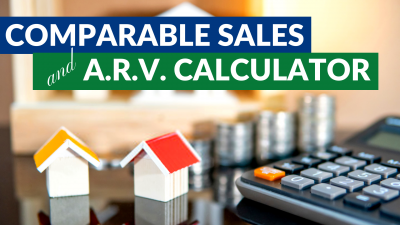
3. Comparable Sales and ARV Calculator