3. Comparable Sales and ARV Calculator
Detailed Training on using the ARV Calculator and Comparable Sales Tool to Determine After Repair Value and Calculate Your Offers for Any Real Estate Deal!
Everything you do in real estate hinges on you being able to make an accurate offer. But how do you know what to offer? It starts with After Repair Value. Accurately determining that is CRUCIAL! But how do you get an accurate ARV? It's by getting accurate comparable sales and filtering them to make sure you're only looking at the most relevant properties! This video will show you how to do that to make sure your house flipping, wholesaling, or any other real estate investment business is built on a solid foundation.
Step 1: Get Accurate, Valid, Recent Comparable Sales with Rehab Valuator Premium
Step 2: Use the Rehab Valuator ARV Calculator to Determine After-Repair-Value
Step 3: Use the Rehab Valuator Max Offer Calculator To Determine the Right Offer!
Short Comps Tutorial:
Detailed Training Video on Using Comparable Sales and ARV Calculator:
Getting Reliable Comps and ARV – Yours at a Snap of a Finger!
Step 1: Enter the correct address for subject property in the Info Tab!
Step 2: Click on 'Comparables' or 'Calculate ARV to Generate Instant Comparable Sales!
Step 3: 25 Best Comparable Sales Displayed Instantly!
Step 3a: All Your Comps on a Map!
Step 4: Sort and Filter Your Comps to Narrow Down to the most Relevant!
The After-Repair-Calculator Calculator will only display a Projected ARV if you have entered a square ft figure for the subject property.
Step 5: Generate Reports
Though we don't recommend you include this report in your formal presentations. Instead, see the next step!
Step 5a: Generate Reports
NOTE ON NON-DISCLOSURE STATES:
Rehab Valuator now sources Comparable Sales from Public Records nationwide
Unfortunately there is a handful of states where disclosure of sales price is not required and is not a matter of public record. In these “non-disclosure” states, the only truly reliable source for comparable sales will be the local MLS service. Data you can obtain inside Rehab Valuator will be spotty at best.
The following states are non-disclosure states:
Idaho, Indiana, Kansas, Mississippi, Missouri, Montana, New Mexico, North Dakota, South Dakota, Texas, Utah, and Wyoming
So if you're doing business in one of these states, there are a few things to try:
-
- Search some online sites like Zillow and Realtor manually. More and more, real estate agents that have agreements with Zillow will upload sales data, even in non-disclosure states
- Your best bet will be to use a local real estate agent and get comps data from them. You can then manually upload your comps into the Rehab Valuator presentations and use them along with the rest of your marketing
Next Tutorials

4. Purchase Assumptions Tutorial

5. Rehab Budget and Project Management Tutorials
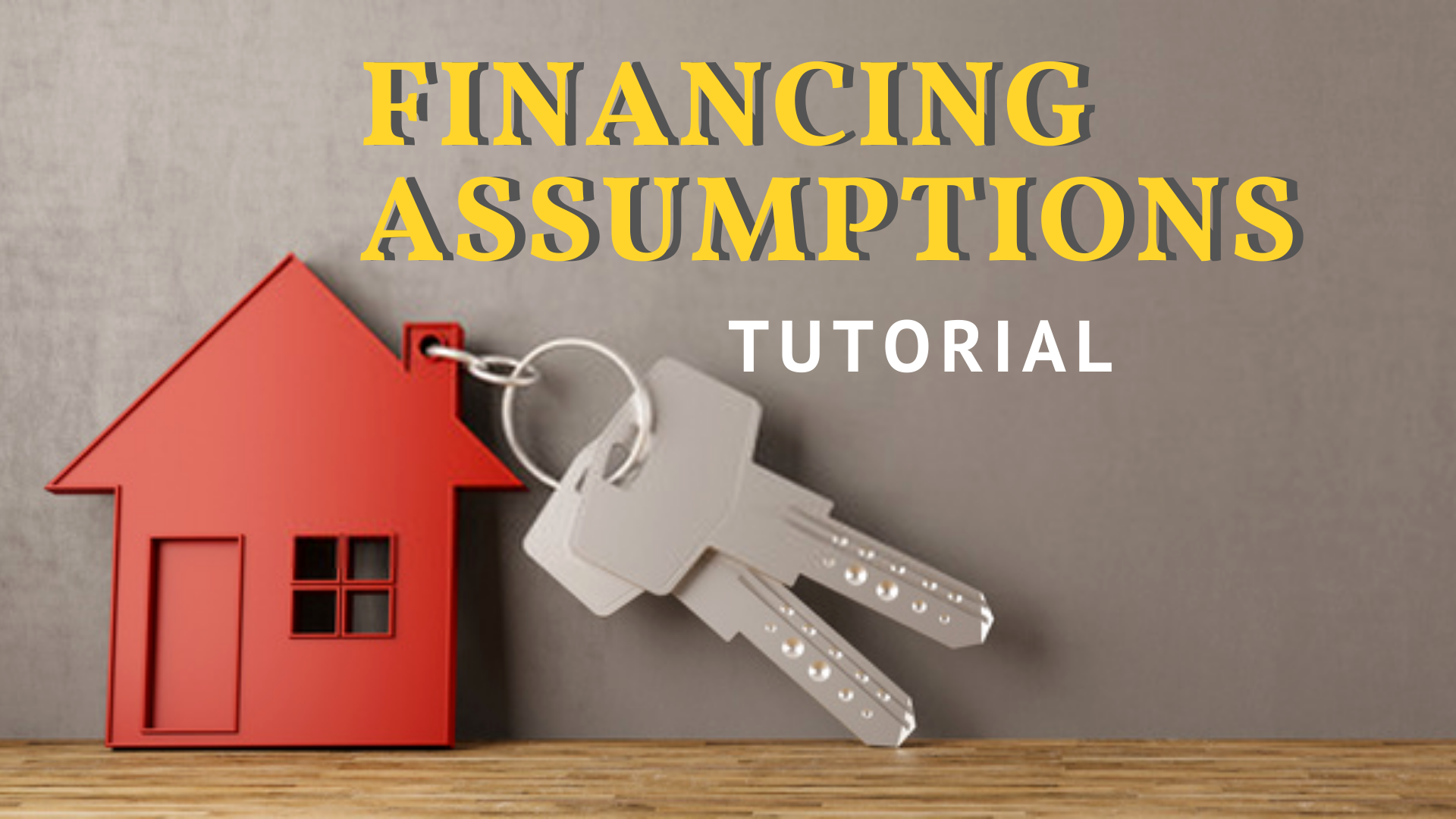
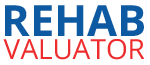
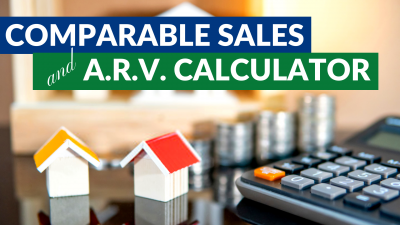
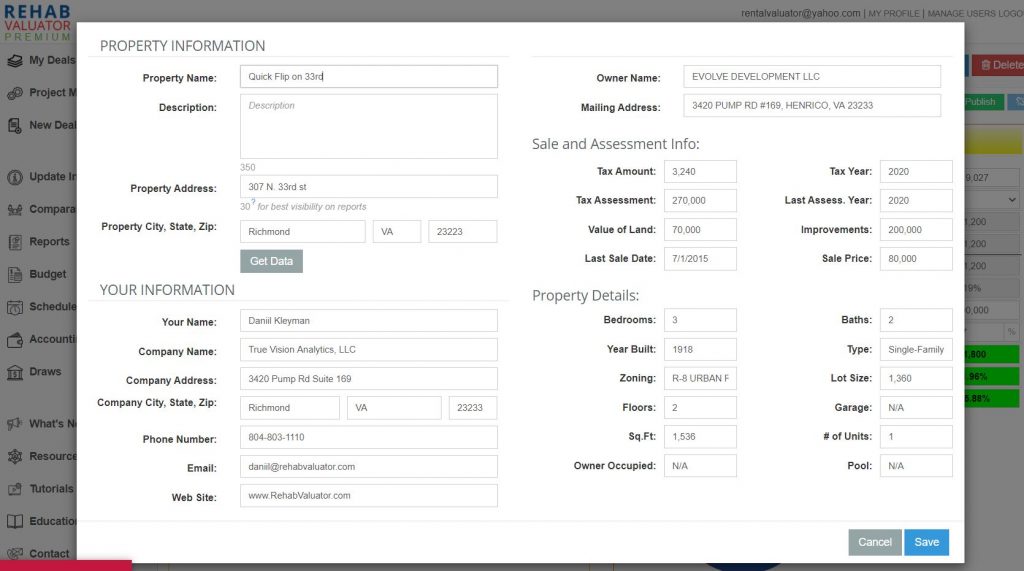
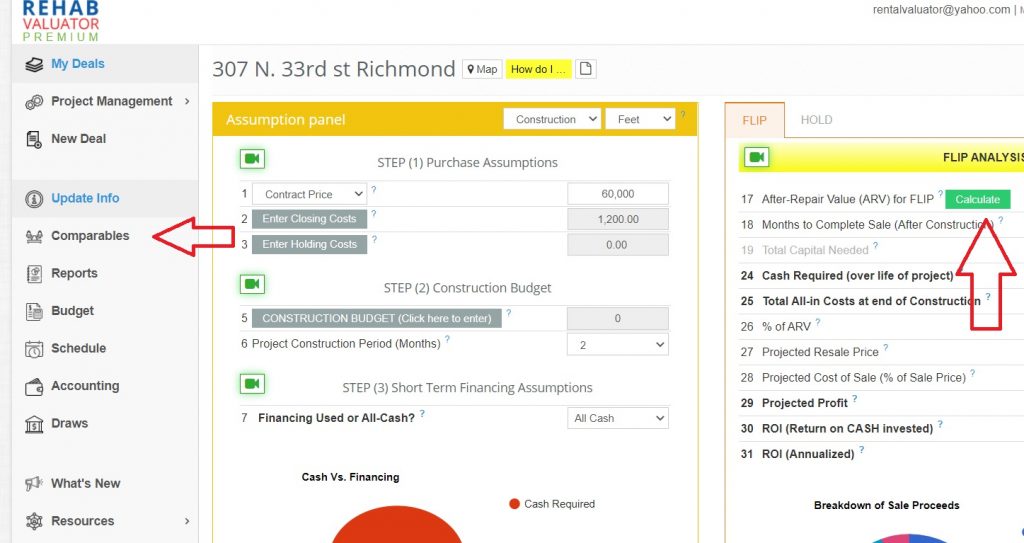
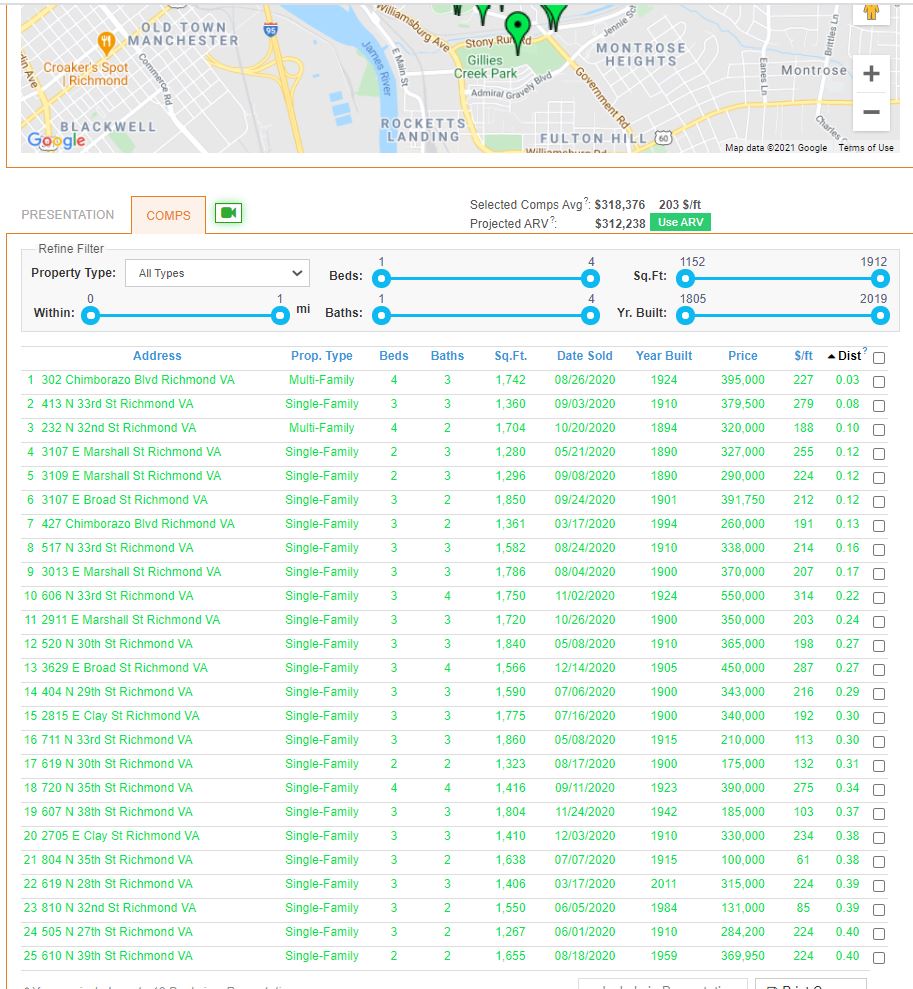
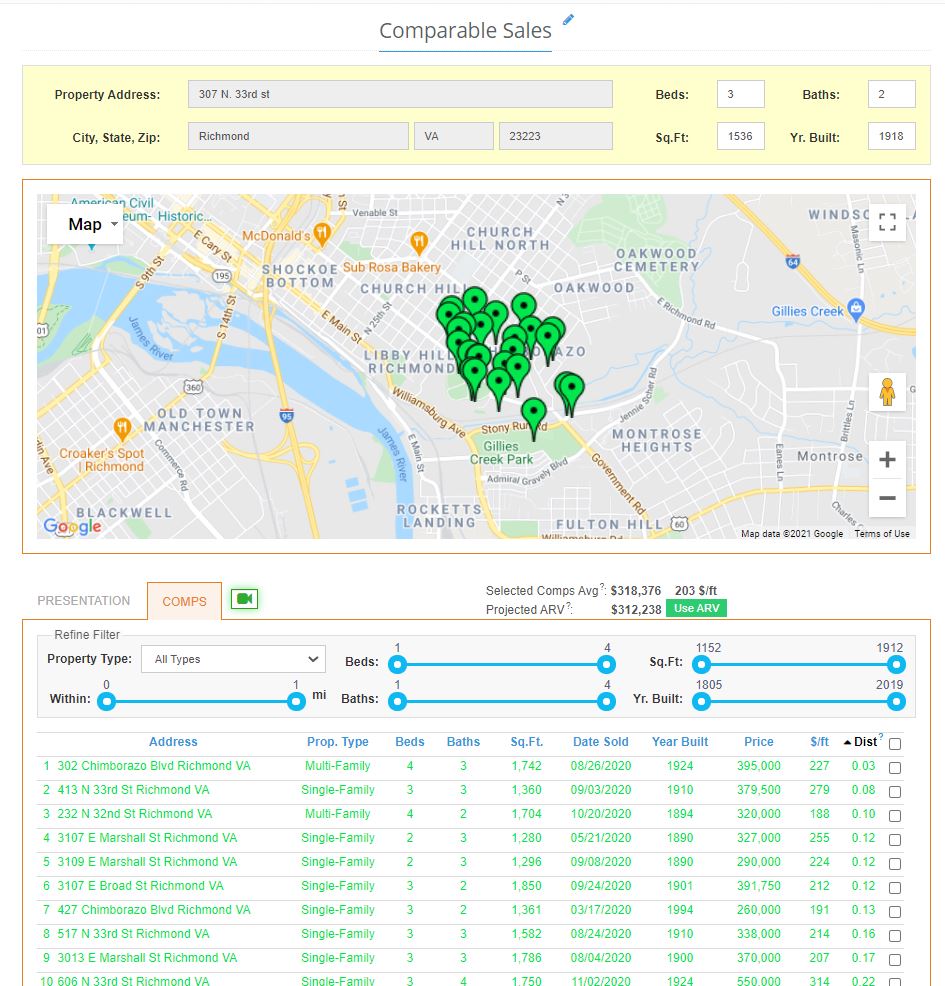
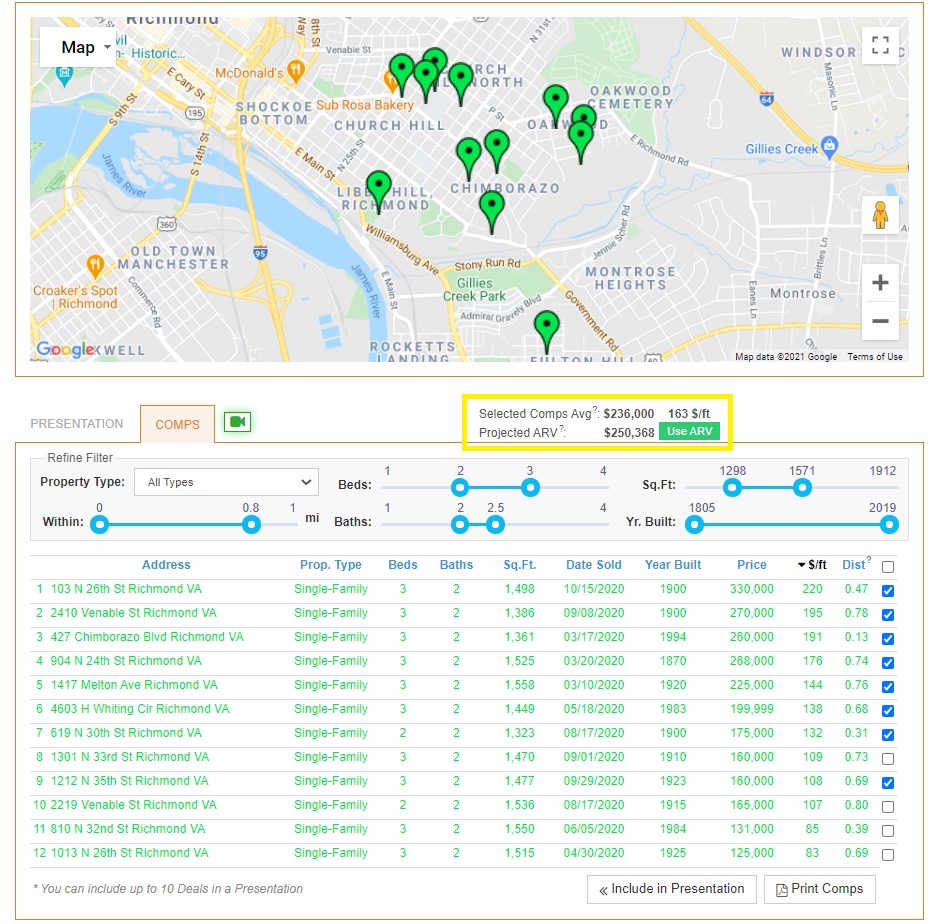
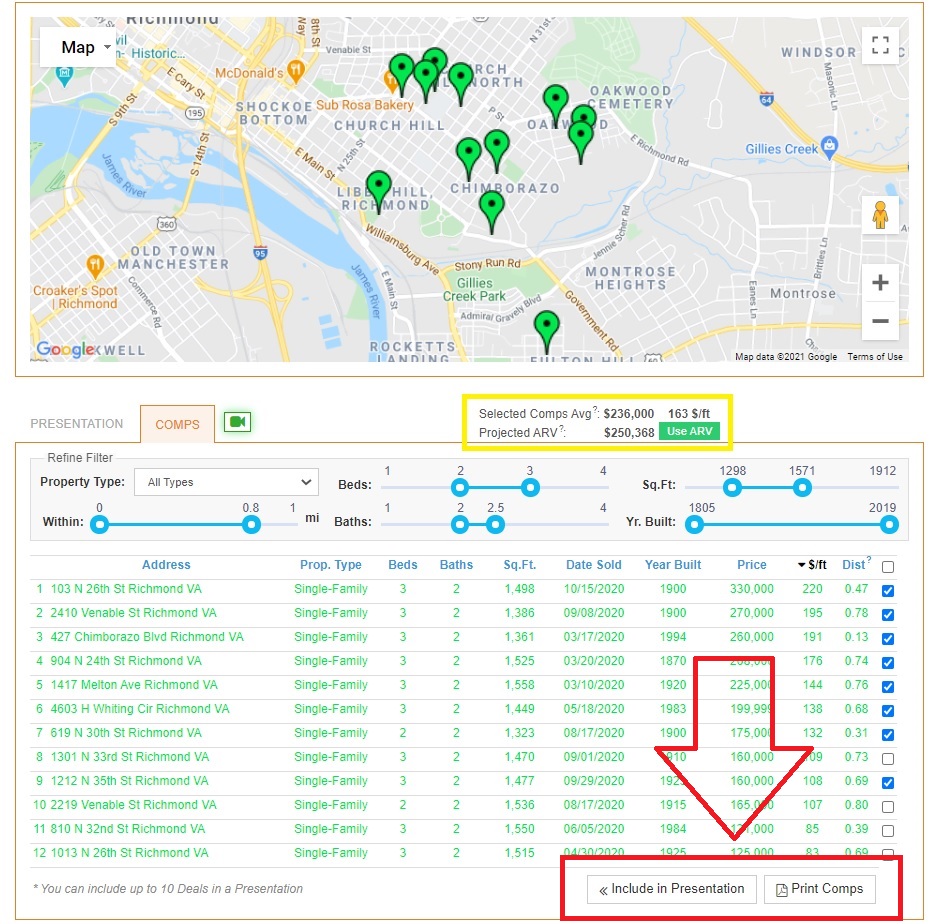
Daniil, very helpful this is where I got stuck, but thanks to you for the video.
Happy it helped you along India! 😊
Thank you Daniil,
Contents is awesome and are there private lenders on this platform?
Hi Christie! Happy to hear you’re checking out our content 🙂 We do not supply lists of lenders on our platform but, we do provide education on this topic. You’re able to check that out here: https://rehabvaluator.com/raising-capital
Hi Daniil, I have been a Premium RV customer for some time but have not taken action. I am ready and want to know how to sign in to start using this amazing tool.
Do this work for assigned properties wholesale properties if so this is wonderful
Daniil those tools are very helpful thank you so much
After viewing the first video about comps, the idea of viewing the property addresses on Google, i thought that’d be a good idea to see how closely the property in question looked liked any of the comp’s. Also, having access to view a Grant Deed or Deed of Trust to see if the property description had the same tract name. That may be good to know. If a property is developed by the same developer then you would feel better knowing you have a real good comp,
How do you comp a rural area? I have a lead where the house was built in 2003 on 20 acres of land, but when I run the comps, there is only one house, 5 miles away, that is somewhat comparable. All of the other homes are brand new.
Also, the tax assessor site has a value of $304k for the land & house, but the owner is asking for $400k. I’m having a hard time doing comps for this house. Any suggestions on how I should handle this?
I found these tutorials to be very helpful. Thank you!
After viewing the first video about comps, the idea of viewing the property addresses on Google, i thought that’d be a good idea to see how closely the property in question looked liked any of the comp’s. Also, having access to view a Grant Deed or Deed of Trust to see if the property description had the same tract name. That may be good to know. If a property is developed by the same developer then you would feel better knowing you have a real good comp, ihmo.
Hi Jan,
You’re welcome! Good to hear you’re learning the system and process! We look forward to having you as a premium member shortly!
Thank you. Will purchase the premium when closer to start. I’m currently researching and learning processes.
Hi Leo. It honestly can work for any size of a project. We’re using it right on single fam and large mixed use development projects as well!
Rehab Valuator has been quite the learning tool in order for me to hit the ground running in wholesaling the more I click around on the website I discover more tools, tips and learning skills that I find useful and could help grow my business into a more established empire.
Hi John! Thanks for the kind words, glad to hear that you enjoyed the tutorial.
Great job as always
Hi Gerald,
We are glad the software cleared up that concern as well!
This was a major concern for me.
Glade the software cleared that concern.
Hello there,
This information is fantastic….maybe I missed this part, but what size of a project does your project management training works for? Is it only for housing development?
Thank you…?